"The fantasy book club having a brown bag lunch in simultaneous discussion with the same club in a different school across the city." This is a great idea, and should be fairly easy to achieve with other high school library programs.
Imagine a group of students selecting books for the library to buy based on selection criteria that they have developed. I love this idea. I can imagine giving a student group a budget to do this so that they learn how to manage a budget as well.
"A comment made by the police officer clicked with the teacher librarian and technology teacher. The office [sic] said that on the social networking sites that young people frequent, there is often misbehavior and inappropriate mimicking because they only have each other as role models. Adults do not tread in these spaces. The specialists had failed in their efforts to encourage teachers to use blogging with students in spite of all the evidence they had gathered that showed how engaged students are on the read/write web." This is probably the best evidence I have seen that libraries and even teachers should have a myspace page. If we really want our students to act responsible in the spaces, then we need to be in these spaces. (I can hear teenagers everywhere screaming NOOOOOOOOOO!)
"It is important to make a distinction between administrative computing in the school and instructional computing. Administrative computing is a tightly controlled space for budgets, schedules, student records, grades, and anything else related to administration. Security for this system is essential . . . . The instructional system is constructed cooperatively. It is a virtual learning community consisting of many different commercial tools, open sources, Web 2.0, and perhaps Web 3.0 virtual worlds."
Brilliant. This is part of the perception problem that I mentioned in the last post. Getting people to make a split in their conception of the computing system at the school-- one administrative and one instructive is exactly what needs to be done. This has to be a talking point that is repeated over and over again so that it sinks into the public consciousness.
Stop. Think. Click. OMG (yes I went there OMG) why haven't I seen this site before, it will be on our website and I'll be using it in lessons-- thanks! For review, here are the seven practices:
1. Protect Your Personal Information
2. Know Who You're Dealing With
3. Use Anti-Virus, Anti-Spyware, & a Firewall
4. Update Operating Systems and Browsers Regularly
5. Protect Your Passwords
6. Back Up Important Files
7. Know Who to Contact if Somehting Goes Wrong Online
Subscribe to:
Post Comments (Atom)






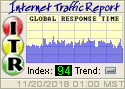
No comments:
Post a Comment